The LED channel indicators located on the front of the Mini Pro Elite Wireless Controller (see Fig. 1) indicate which channel the controller is synced to (1, 2, 3 or 4).
Standard Charging Mode: Four blinking LEDs indicates a controller is in charge mode without being synced to the receiver.
Simultaneous Game Play and Charging: A single blinking LED indicates a controller is synced to the receiver and a charging cable is being used.
Standard Play Mode: A single solid LED indicates a controller is synced to the receiver but no charging method is being used.
Low Battery: A rapidly flashing LED indicates the Mini Pro Elite Wireless Controller’s battery is low.
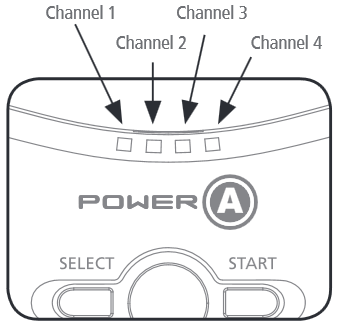
Have more questions? Submit a request
Share this: