- From the HOME Menu, select “Controllers,” then
“Change Grip and Order.” - While the following screen is displayed, press and hold down the SYNC Button
for at least one second on the Controller you wish
to pair.- NOTE: Once controller is paired once, it will autoconnect
next time.
- NOTE: Once controller is paired once, it will autoconnect
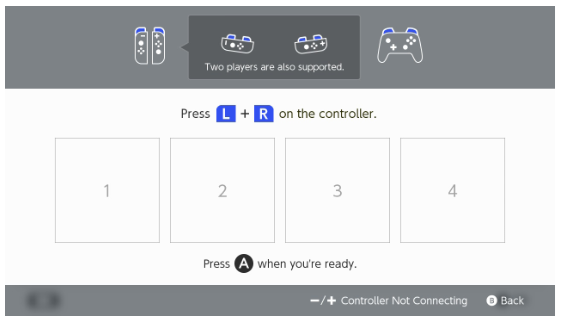
Have more questions? Submit a request
Share this:
